 Many corporations fail to establish and enforce a network policy. A network policy is a set of conditions, limitations, and customized settings designed to control how authorized subjects use network resources. Common examples of a network policy are controlling access to adult, gambling, hacking, blacklisted and other website categories that violate human resource (HR) and security standards. Network Policy requirements can change based on device type, time of day and user role. Its key that network policy is automatically enforced rather than something end-users choose to abide by or most likely will fail when most needed.
Many corporations fail to establish and enforce a network policy. A network policy is a set of conditions, limitations, and customized settings designed to control how authorized subjects use network resources. Common examples of a network policy are controlling access to adult, gambling, hacking, blacklisted and other website categories that violate human resource (HR) and security standards. Network Policy requirements can change based on device type, time of day and user role. Its key that network policy is automatically enforced rather than something end-users choose to abide by or most likely will fail when most needed.
Users are the weakest link in any network. Hackers know this and target the majority of attacks at this vulnerability. I constantly hear customers complain about phishing attacks (users clicking a link in a email) or users bringing devices infected with malware most likely obtained while surfing websites that violate network policy. Its also common to see users violate security controls if it impacts their work flow. I had one audit identify internal users VPNing from their workstations to bypass internal network policy due to lack of controls for remote users. Poorly enforced policies will impact your security, reduce workflow and become very costly as a result of failed audits and compromised systems.
Common solutions for enforcing network policy are layer 7 / application layer firewalls, content filters and bolt-on technology such as cloud applications or agent technology that control network traffic from end-points. I wrote a post about the concepts behind web-gateway solutions HERE. The standard offering provides content categories (Gambling, Social Networks, Hate, Sex, etc.) that can be denied, limited or monitored. The more advanced solutions include security components such as anti-virus / anti-malware, layer-4 monitoring, website reputation scoring and other features.
The problem with these solutions is scalability. Most content filers require either user devices to be configured inline (hardcoding proxy settings) or routing traffic to the device (example WCCP). These solutions become difficult to enforce outside of the internal network as well as on devices that are not cooperate assets such as mobile devices.

(Cisco’s Web-Security Portfolio)
A common solution that addresses external devices is VPNs routing traffic through network policy enforcement solutions (example Cisco AnyConnect with Ironport or ScanSafe). An alternative is using sandbox-based methods such as remotely controlling internal machines (example Citrix). Sandboxes work well however may encourage the wrong user behavior such as emailing information to a g-mail account to bypass the sandbox. One solution I like is Cisco’s OEAP which extends the internal network (including corporate SSIDs) to my home office.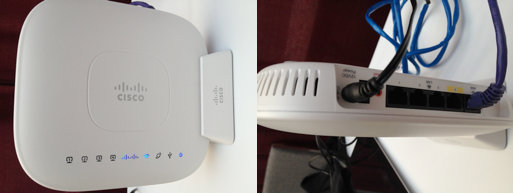
Agent and cloud based technology can enforce network policy for laptops and desktops however fail for most mobile device types such as androids and apple devices. The reason is most mobile device manufactures give power to the end-user meaning users can opt out of security (more on this HERE). Some MDM vendors such as Zenprise offer the ability to force network traffic through a VPN tunnel, which is great when devices are managed by a MDM provider but fail when the MDM agent is not present. The only protection that can be applied for mobile devices not using MDM is controlling access to sensitive data through data loss prevention, sandbox sessions or encryption technology. I personally like the MDM enforced by Access Control technology approach.
Network policy can be enforced many ways but must meet your overall business goals and extend to all devices regardless of location. The technology is available however requires investment from leadership to properly build a policy and purchase the necessary tools to enforce it. Most failures in network policy are caused by a lack of focus from leadership.




