 Part of my job is being an expert on various technologies. This means having hands on experience with the latest products as well as the ability to demonstrate how specific solutions work. Many vendors are virtualizing their solutions making it easier to build a home lab that is portable and light on power usage. My team has researched the best method for a mobile home lab based on price, size, power consumption and noise. After comparing various servers and laptops, we found the Apple Mac mini to be the best choice. It’s small enough to fit in a backpack, low on power consumption, silent and around $1,400 fully loaded.
Part of my job is being an expert on various technologies. This means having hands on experience with the latest products as well as the ability to demonstrate how specific solutions work. Many vendors are virtualizing their solutions making it easier to build a home lab that is portable and light on power usage. My team has researched the best method for a mobile home lab based on price, size, power consumption and noise. After comparing various servers and laptops, we found the Apple Mac mini to be the best choice. It’s small enough to fit in a backpack, low on power consumption, silent and around $1,400 fully loaded.
The Mac mini is 7.7 by 7.7 and comes with standard apple OS and a hdmi display adaptor. Some monitors may need a VGA adapter, which a adapter can be purchased for $10-25 dollars. You will need a Apple super drive to load the ESXI ISO and possibly some drivers that are lost during the install depending on your Mac mini model and method of install. I’ve heard people doing it with other media methods such as USB storage however I’ve personally only used the super drive for two different Mac minis. Make sure to have a USB mouse and keyboard as well.
This website covers how to install ESXI 5.X on an older Mac mini (2011 or older) HERE. The steps are very straight forward however one lesson learned is you HAVE TO burn the driver disk that will be mounted from a windows computer. I wasted a dozen CDs burning the drivers with my MAC using various tools yet the CD never mounted. You can use any type of device to burn the ESXI software.
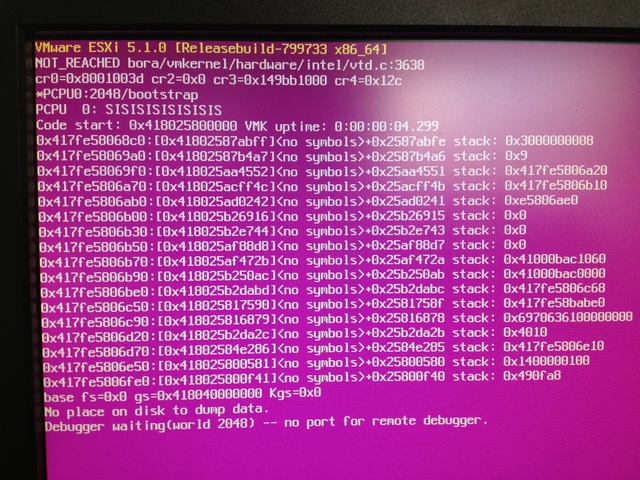 Recently (January 2013) I purchased another Mac mini and attempted the same process as explained before. During the install, I ran into a pink screen of death aka PSOD as seen above. Apple changed some things in the latest hardware causing driver problems. I found a really good blog that summarizes the officially not supported way to get ESXI 5.1 on the latest MACMINI hardware HERE. I used the customized IOS that includes virtuallyGhetto’s custom script and it worked as explained. The customized IOS installs like a standard ESXI install. You don’t have to run any manual commands or mount missing drivers!
Recently (January 2013) I purchased another Mac mini and attempted the same process as explained before. During the install, I ran into a pink screen of death aka PSOD as seen above. Apple changed some things in the latest hardware causing driver problems. I found a really good blog that summarizes the officially not supported way to get ESXI 5.1 on the latest MACMINI hardware HERE. I used the customized IOS that includes virtuallyGhetto’s custom script and it worked as explained. The customized IOS installs like a standard ESXI install. You don’t have to run any manual commands or mount missing drivers!
Once you have your Mac mini vmware ESXi 5.1 environment operational, you can load it up with the latest technologies and go to town. I have used it to perform network assessments at customer sites as well as showcased solutions such as Cisco ISE, Cisco NCS, Cisco Wireless and multifactor authentication all from a Mac mini, small controller, AP and 8 port switch (example Bring Your Own Device BYOD lab that can fit in a backpack). The possibilities are endless. Hopefully this helps you develop that lab you always wanted.
Major props to the people behind VirtuallyGhetto, zer010gic from the VM community and the Paraguin Consulting blog. These people made the MACMINI Vsphere magic happen!
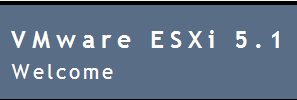



Thank you! Very interesting and charming!
Excellent! I look forward to setting up a BYOD lab based on your success. Thank yo for sharing!
Do you see any issues running:
vWLC
MSE
ISE
Prime NCS
Concurrently on the mini? if so will one NIC suffice or would you suggest utilizing the Thunderbolt Ethernet port as well?
Also any gotchas worth mentioning would be appreciated 🙂
Sorry for 21 questions…
Thanks in advance!
Hi AJ,
No problem. Actually its less than 21 questions so its ok. Currently I have ran all version of ISE, the virtual WSA (ironport content filter), Cisco LMS for network assessments (have captured up to a few thousand devices within 2 days), Backtrack for penetration testing, Virtual host and attack servers for capture the flag engagements, Active Identity for authentication management, and a few other things on my macmini. I installed NCS and was going to run it with ISE to showcase a BYOD project but never finished the configuration. It did power up so I assume that works. I never installed prime but LMS worked fine which Prime is based on. I never installed MSE or vWLC since location for one AP (aka my home network) didn’t seen like a value add. I did use a small physical WLC with clean air, virtual ISE and MDM (zenprise) off my macmini which worked like a champ.
Regarding operation issues, I’ve noticed the macmini is good if you want to test and demo a specific technology. It starts to slow down when you want to showcase multiple VMs such as NCS with a vWLC and ISE all from the same macmini. I tend to use thin provisioning when possible and resource pools to stop services for competing with process power. My next project is making a few Lancope VMs work (management VM, flow collector and flow sensor). I can get each to operate individually but resources get boggled down as soon as I light up more than one. My suggestion is consider the macmini a cheap way to test out virtualized technology (IE home or small portable lab). The size, power use and little to no sound it makes can’t be beat. Consider a larger solution for more complicated demos and testing environments.
Hope this helps!
Thank you for putting things into perspective and for the quick reply!
I am in the process of acquiring some additional APs (CleanAir capable) to join the vWLC and would like to have: MSE , Prime NCS and ISE going at the same time. The MSE will not play a big role initially. I have a now EoS/EoL 2106 but will want to test the vWLC out.
It would be nice to have a BYOD lab running with the services turned on for Security and Mobility. Not much I/O, if I am using the term correctly; but the VMs will need to have network connectivity to one another. I have a Synology DS412+ that I hope can be utilized for storage.
Since you mentioned things start to slow down as your turn on multiple VMs, would you shy away from the MacMini and position something a bit more powerful to run these concurrently? knowing its for a home lab with no production traffic? I am seriously considering purchasing a new MacMini but need to set the proper expectations, before I take the plunge.
Again, thank you and best wishes on your next project!
Hi AJ,
I don’t want to be responsible if things don’t perform like you desire so the most fair response I can provide is review the specs of the latest macmini and decide if that can support your goals. My orignal 2010 MACMINI would work but was slow once I ran more than one VM. My newer 2013 model seems to be handling things a LOT better however my current project that uses 3 VMs simultaneously is having some operation problems that I plan to work through this weekend. I have a few buddies that are using Cisco B series, C series and beefy MACs as lab setups however the cost for those move into the 4-6k range depending on discount level. Plus they consume more power, take more space and cause more noise. If you need a reliable lab for customer facing demos, you may want to consider increasing your investment. If your budget is limiting you to less than $1500 then the macmini will probably be the biggest bang for the dollar.
Hope this helps. Feel free to send me any extra clean air APs :). I’m looking to play with the new 3850s soon!
This Helps! Thank you.
Hi,
Beautiful post!!!
I need to connect 10 mac minis to one mac master – how should I approach this problem? Any suggestions?
Thanks
G