Many people use the word “hacking” or refer to “hackers” as bad things and people. The truth is, its all about the intent. The same goes for language. If your goal is to hurt someone’s feelings, then you are using words as a weapon. If you are using words in a different way than expected, then you are just doing something different. Hacking is similar. If you are hacking with the intent to break into a system you don’t have permission to access, then you are breaking the law. If you are attempting to use technology in a new way …. well … you may still be breaking the law if the manufacture doesn’t permit what you are doing, but you are not the evil hacker typically associated with the word.
An example of the value from hacking can be found with iOS. There are a lot of current features that were inspired from concepts first introduced through hackers. TO BE CLEAR …. if you jailbreak your iOS device, there are a few risks you are being introduced to. First and most important, iOS uses a app sandbox approach meaning by default, apps can’t talk to apps. If you jailbreak the device, you are permitting apps to talk to apps, which also introduces a TON of new vulnerabilities. Jailbroken devices are much easier to compromise so be careful. Second, you are violating Apple’s agreement so yea, there is that legal thing. Lastly, most Jailbreaking software uses the same admin password meaning if an attacker identifies the jailbreak method you used, they likely know the admin password to your device. Oh and jailbreaking could also brick your technology. If you want to take on those risks, good luck because finding a working Jailbreak is extremely difficult. Apple also makes it REALLY hard to revert to an older iOS, which has most of the current known jailbreaks available.
The people at ios.gadgethacks.com wrote an article summarizing the iOS features influenced by hackers. Here is a part of that article. The original article can be found HERE.
Overall, iOS is more impressive than ever with its stability enhancements, security tools, suite of apps and services, and intuitive user interface. With each passing update, things just get better and better for iPhone users. But don’t think for a second that this is all because of Apple’s genius — many of these features were at least partly inspired by tweaks made by the jailbreak community.
Quick replies to messages from notifications, camera shortcut on the lock screen, screen recording support — these are just some of the features that were made possible before Apple included them in its mobile operating system.
When iOS first came out, it was bare with very little options for customization, but resourceful developers within the underground jailbreak community found ways to improve on Apple’s software so that more technical users can do all sorts of things in iOS that Apple never even thought of.
Many early jailbreak tweaks turned out to be so innovative and useful that Apple officially incorporated them into iOS to take the iPhone’s user-friendliness to a whole new level. Every year a big new iOS software update comes out, Apple’s giving users fewer and fewer reasons to jailbreak which, in turn, means more secure iPhones across the board, since jailbreaking opens users up to vulnerabilities.
With all that said, let’s take a trip back to memory lane and look through all the major tweaks that Apple stole from the jailbreak community. You can check them all out from start to finish, or you can use the jump links below to visit any section.
Control Center (iOS 7)
Since its introduction in iOS 7, the Control Center that we’ve all grown accustomed to can be accessed with a simple swipe up from the bottom of the screen (it’s now a swipe down from top-right if you have an iPhone with Face ID). Control Center includes some frequently used system toggles such as Wi-Fi, Airplane Mode, Do Not Disturb, Bluetooth, Portrait Orientation Lock, and Bluetooth.
Jailbreak aficionados had a similar feature long before iOS 7’s release thanks to the revolutionary SBSettings tweak by BigBoss. The godfather of Control Center tweaks, SBSettings came with options like customizable toggles and widgets that would later make their way to later versions of iOS (more on those below). In iOS 5 and higher, you could incorporate SBSettings’ controls into the swipe-down Notification Center. Before that, you would swipe left or right on the status bar to open up the toggles.
Separate Control Center Pages (iOS 10)
When Apple revamped its Control Center in iOS 10, the music information got its very own Control Center page — along with a page for Apple HomeKit for people who used smart home devices — to provide a less cluttered dashboard. This then-ingenious feature was seemingly inspired by Auxo from A3Tweaks, which featured a similar page-oriented Control Center layout that Apple implemented.
…. see all of the features by reading the full article at https://ios.gadgethacks.com/how-to/60-ios-features-apple-stole-from-jailbreakers-0188093/



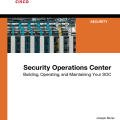
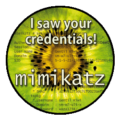
Nice article…Keep sharing about the updated IOS versions also.