I created a new how to install and configure ASA with Firepower FTD video HERE and shown below. The FTD image is the “unified image” meaning the software that combines the ASA and FirePOWER technology into one solution. So this all can be managed by one GUI. There are Pros and Cons to using the unified image verse separate image as explained HERE. You can also find other FirePOWER ASA installation videos HERE.
ASA FTD Unified Firepower Image Configuration Video 6.0.1




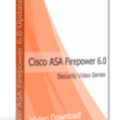
Great Video but what if i want to rollback to ASA/firepower Software
Check out my other videos that cover the separate ASA and Firepower image. If your question is around going to and from the FTD (firepower thread defense) image to the ASA / Firepower image, that can’t happen. Once you go with one image, you have to reimage to move to the next. This does not apply to upgrading software (IE going from 6.0 to 6.1 with either image) however crossing between images requires a reimage. Hope this helps
Awesome video, thanks for sharing
Hi, Thanks for the great post. But could you please give an overview of what is FTD and what are FirePOWER 9300 and 4100 boxes, what images they can run etc. I am not finding any overview or introduction level document to understand these boxes and how FTD and ASA can be run on these boxes.
A quick run down would really help.
Regards,
Mohan